Grading
Download The Annual Instructor Requirements Checklist
GRADING OVERVIEW
At the end of each semester or year, and before the deadline (check the concurrent enrollment calendar for specific deadlines), CE instructors enter final grades using their college MySLCC account. The following two tutorials will walk you through how to enter final grades using your SLCC MySLCC account or your SLCC Canvas:
- Entering Final Grades Using MySLCC - PDF Tutorial
- Entering Final Grades Using SLCC Canvas - PDF Tutorial
For state reporting purposes, the final term grade for the high school course must be the same as the SLCC grade. School district policy will determine the way grades are computed. The final grade should also reflect the student’s performance throughout the course. Usually, two high school term grades are replaced with one final grade. The simplest way to accomplish this is a cumulative average, where the grade for the second semester is the average grade for the two terms. For yearlong courses, the final grade, each term, is averaged using the grade from the previous term until the final term when the cumulative average for the entire year becomes the final high school and concurrent grade.
If a CE instructor is having problems entering final grades, please contact the Concurrent Enrollment Office.
GRADING POLICIES
- The grading scale used by the high school concurrent enrollment course should match the scale used by the SLCC department. So, for example, if, at the college, an A is 93% and above, an A in the high school must be the same. Contact your liaison for grading scale information.
- All students must receive a grade of A, A-, B+, B, B-, C+, C, C-, D+, D, D-, E (failing) or W (withdraw) or be dropped.
- All failing (E) grades must be entered with a last date of attendance in eight digits (MMDDYYYY) , for example: 06/04/2010.
- A grade of "W (withdraw)" cannot be entered online; students must work with their high school counselor or CE coordinator to complete the Withdrawal form and submit that to the Concurrent Enrollment Office.
- Do not assign AU (audit), EX (extension), I (incomplete), or P (passing) grades.
- Grade reports are not mailed to students. They can only access their grades and unofficial transcripts by using their college MySLCC account.
CHANGING GRADES
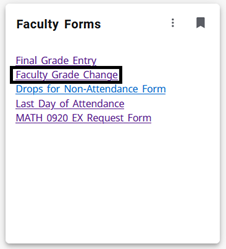
Grade change requests may be completed through the MySLCC Classroom Management card.
- Log into MySLCC > Faculty Forms card > Faculty Grade Change link
- Under Faculty Forms card
- Click Faculty Grade Change
- Select Class to Display the Class Roster
- Class Roster will open below
- NOTE: Only class rosters within one year after the course was offered will show.
- Class Roster will open below
- Select a student in Class Roster
- Grade Change Request form will open below.
- Select New Grade from drop down
-
- NOTE: E grades require the last date of attendance (LDA). Format for LDA = MM/DD/YYYY. See LDA information below.
- Hit Submit
-
- Confirmation window will appear
- Hit confirm
- Allow for 1-3 business days for processing
- The Faculty and the Dean for the subject will receive an email notification once processed.
For more information, contact the Concurrent Enrollment Office.
See also the Student Grievance section of the Code of Student Rights and Responsibilities.


