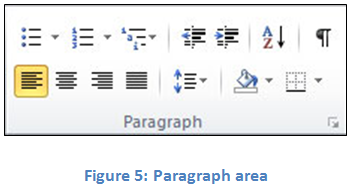Lists and Bullets
Numbered Lists and bullets are a great way of chunking information so that it is easier to read and understand. Using the true lists and bullets will provide document structure that assistive technology can follow. Tips for lists and bullets:
- Use the Bullets or Numbering tools in the Paragraph area to create bulleted list or numbered lists.
- Do not create lists and bullet by hand using spaces and the tab key.
To add a numbered list or bullets:
- On the Home tab, click either the Bullets or Lists option in the Paragraph area (Figure 5).
- Use the Increase Indent and Decrease Indent to create multilevel lists or bullets.