Account/Password/MFA Help
- Find your MySLCC username by checking the email address you used for your application. Or, enter that email address in our online username retrieval tool. If you forgot which email you used or entered it incorrectly, contact our Help Desk at (801) 957-5555 or at HelpDesk@slcc.edu.
- Create your password by going to my.slcc.edu and following these password set-up instructions.
- Set up your Multi-Factor Authentication (MFA) preferred method. MFA is is a way to make your online accounts more secure. It means you need to prove who you are in at least two ways before you can log in. Your password is the first way to prove it's you and for the second way you will need to choose your preferred MFA method. You may download the Microsoft Authenticator app, receive a text message, or use a FIDO2 Token Yubikey. Check out our Multi-Factor Authentication (MFA) Instructions below.
**IMPORTANT** – You should set up as many different verification methods as you can, so if you get a new phone, change emails, etc., one of the other methods will still work. View our article on Registering Password Reset Verification Methods
- SLCC redirect: https://www.slcc.edu/M365
- My.SLCC (Experience): https://experience.elluciancloud.com/slcc/
- Canvas: https://slcc.instructure.com
- Bruinmail: https://outlook.office.com/slcc.edu
- Microsoft My Sign-Ins Security Info:
- Generic Microsoft Logins (won’t provide SLCC Branded login)
Multi-Factor Authentication (MFA)
MFA is an additional layer of security that helps protect your account from unauthorized access by requiring you to provide two or more pieces of evidence when signing in. Students need to choose at least one of these three methods as part of the authentication process when logging in.
- Microsoft Authenticator App
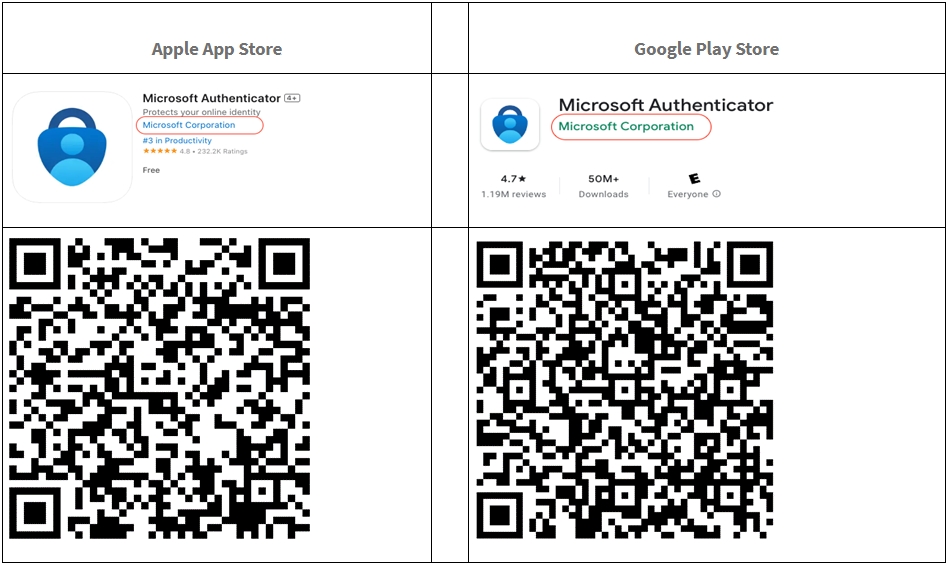
- SMS Text / Phone call
- Using a FIDO2 Token Yubikey
Note: If you are already signed into your Microsoft account, you may need to sign out and log back in to complete this process.
Setting up Microsoft Authenticator App
Setting up SMS Text / Phone call
Setting up a FIDO2 Token Yubikey
Don't see what you're looking for? We want to assist you as soon as possible! For fastest support:
- Visit our self-service page for answers to commonly asked questions.
- Reach out to the Help Desk at helpdesk@slcc.edu.
- Call (801) 957-5555.