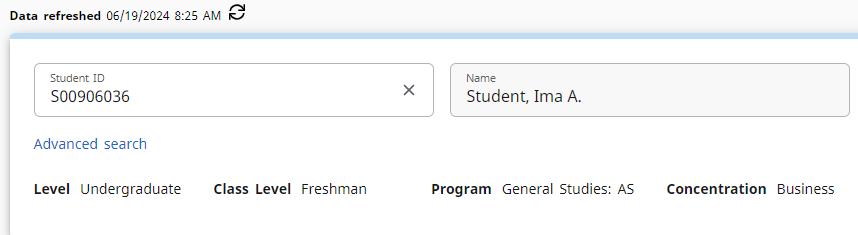Tips & Tricks for Faculty/Staff/Advisors
This page will include some tips and tricks to help users learn to use some of the special features found in the DegreeWorks audit. Contact DegreeWorksSupport@slcc.edu with any questions.
Search for a Student
You can search for a student using their ID or by searching their name. Use the Advanced Search feature to help look up a student.
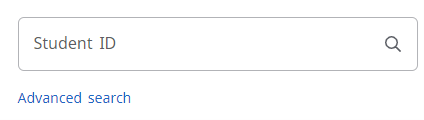
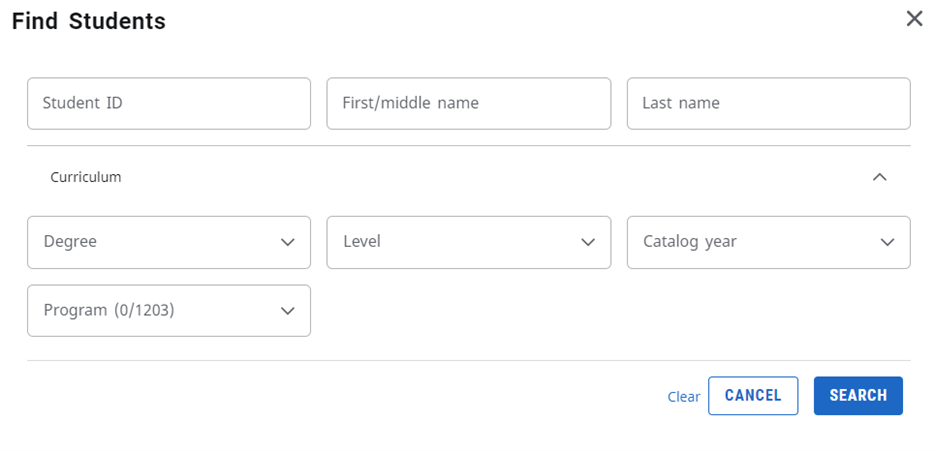
Refresh Student Data
When looking at a student’s degree audit it is best practice to select the Process Button before reviewing the audit.
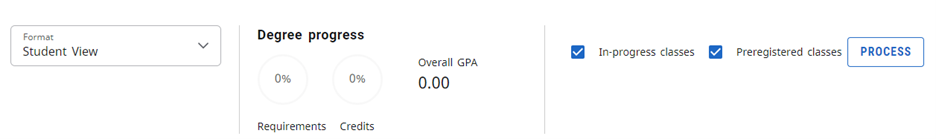
The audit will refresh data overnight but if you know the student’s data has recently changed, they have recently registered for courses, etc., you may click the Data Refreshed button at the top-left of the audit for the most up-to-date information.