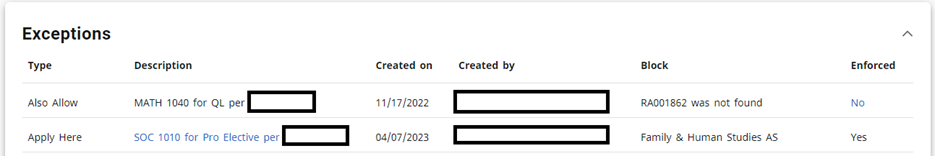DegreeWorks Tutorials
How to Read a Degree Audit
- Date the Banner student info was last refreshed (click circling arrows to refresh manually)
- Current Degree and Program of Study
- GPA used for graduation purposes
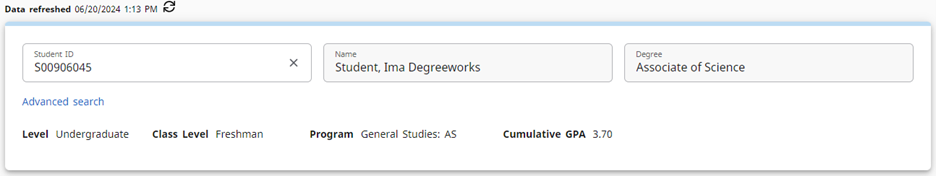
Toggle between Academic audit and What-if audit
- Show/Hide In-progress & Preregistered classes (click PROCESS to update)
- Date the audit was last refreshed (click PROCESS button to refresh manually, recommended)
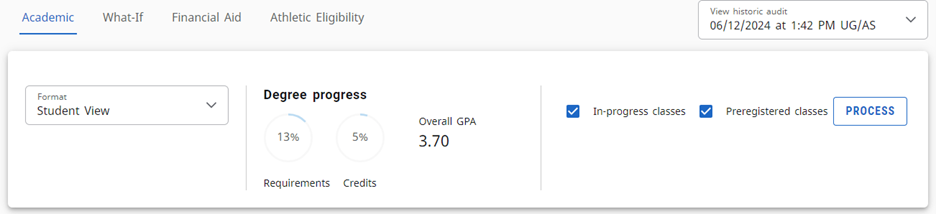

- SLTC programs of study with “K” prefix courses are not available in Degree Works (prior to July 2023).
- Program exceptions cannot be applied to “K” prefix courses.
- SLTC/SAT “K” prefix courses will be found in the Over the Limit block, not the Program of Study block.
- Students with a combination of “K” and “TE” will need to be reviewed on a case-by-case basis.
- GPA only includes courses with standard grading.
- Total credits required & applied
- Catalog year
- Residency credit requirements
- At a glance progress of general education & program requirements
- Link to apply for graduation
- GPA only includes courses with standard grading
- SLTC Students with any “K” courses may appear short credits for graduation. They should submit a request for a Curriculum Exception.
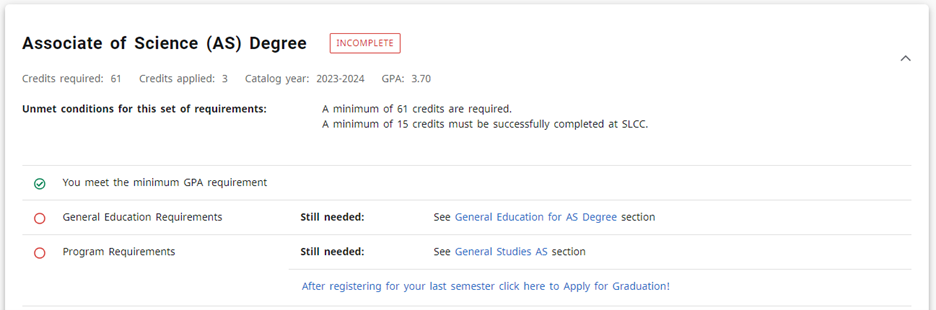
- Credits required & applied for General Education block only
- GPA for General Education block only
- Shows courses completed and still needed for General Education
- Click course name for course details
- Check mark icon indicates a prerequisite required for the course
- Hyperlink to list of General Education designated course options
- General Education block will not appear on certificate programs.
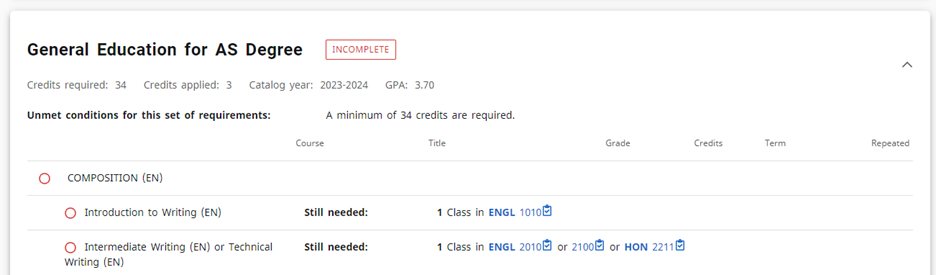
- Credits required & applied for Program of Study block only
- GPA for Program of Study block only
- Shows courses completed and still needed for Program of Study
- Click course name to see course details
- Check mark icon indicates a prerequisite required for the course
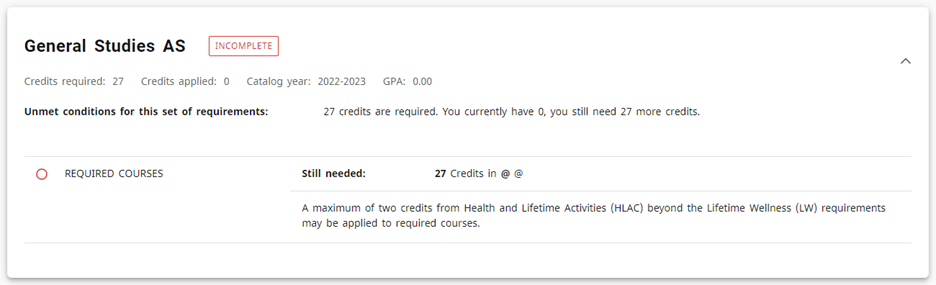
Fall Through indicates courses that have not been used in the General Education Block or Program of Study Block. This can be for many reasons:
- Already met the requirements using another course
- Courses did not meet any of the requirements
- Course may not have had general education requirement at the time the student took the course
If you feel that a course in your Fall Through should be in one of the other blocks or you would like to apply for a substitution, you can submit a Curriculum Exception.
These credits count in cumulative GPA (if taught with standard grading)
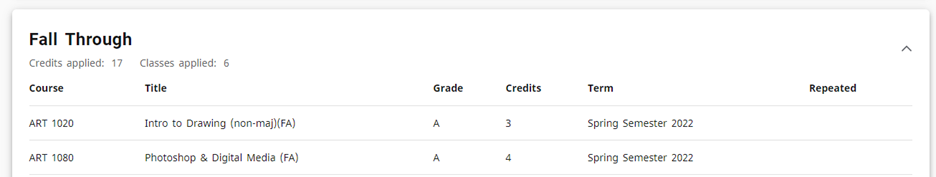
- Courses for the current/future term but not yet graded
- Courses that are preregistered
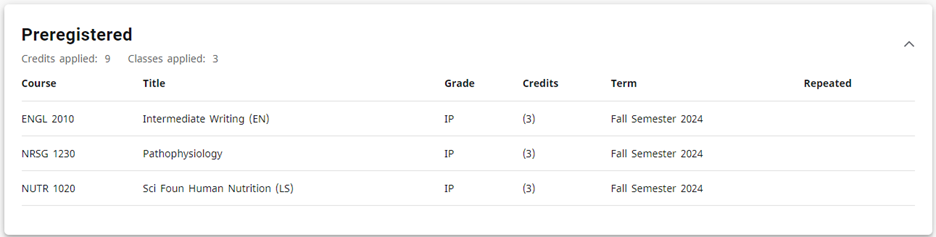
Courses listed in this block:
- Fail (E)
- Withdraw (W)
- Audit (AU)
- Repeated (R)
- Unofficial Withdraw (UW)
- Not Mastered (NM)
- No Grade (NG)
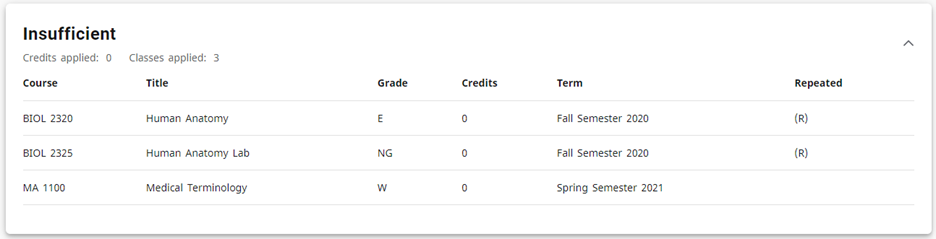
Courses listed in this block:
- Non-credit
- Classes below 1000 level
- Technical “K” prefix courses
- “K” courses/non-standard grading
courses are not included in GPA calculations
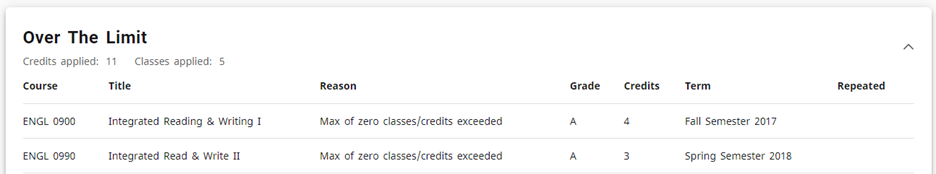
- Exceptions applied
- Shows if the Exception is being enforced or not. This occurs typically when a student has changed majors.