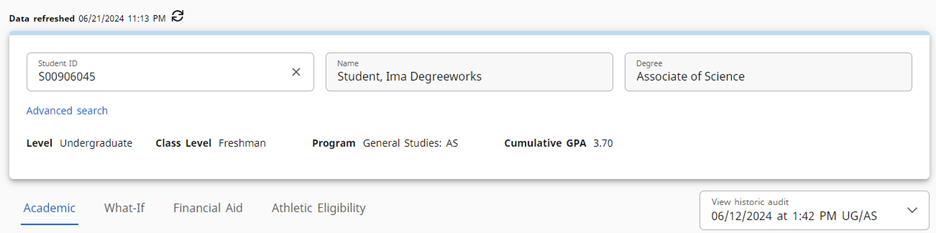Degree Works What-if Analysis
The What-If Analysis is a Degree Works feature that allows students to explore degree requirements for a different program of study or catalog year and how their completed/registered courses would apply to the change. Using this tool can help students make an informed decision about whether to make an official change to their program of study or catalog year.
Please note: Processing a What-If Analysis does not make an actual change to the student’s record.
On the Academic Audit (Worksheet), click the What-If tab that is below the Student Information Block.
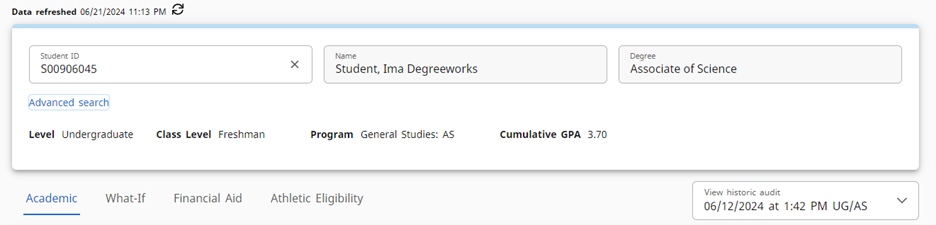
The What-If Analysis will pre-populate with the student’s current catalog year and degree type.
From the drop-down menus, select the catalog year, degree, and program of study you would like to view.
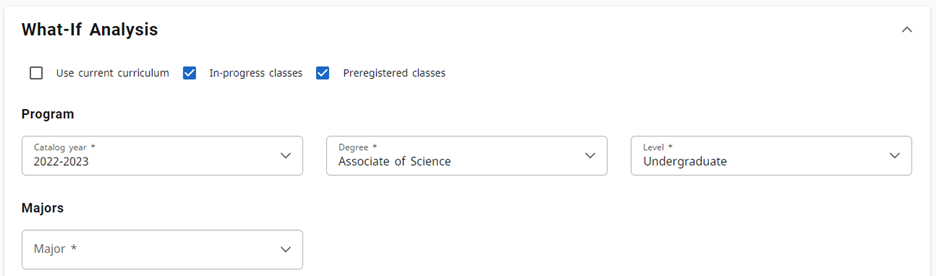
Future courses can be added here as well. These courses will show in the audit as planned courses.
After making your selections, click the Process button to create the What-If Analysis audit.
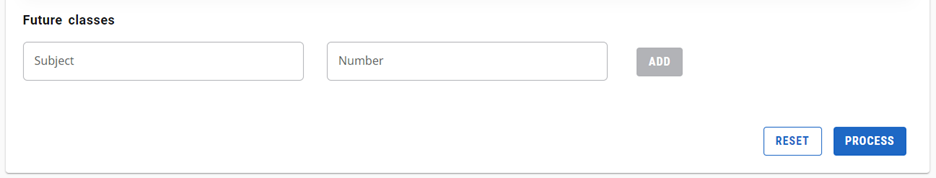
To return to the Academic Audit, click the Academic tab below the Student Information Block.