Training Transcripts
Employee (Personal):
You can view your training record anytime through NEOED. Follow the steps below to access your transcript:
- Log in to NEOED
- Use your work email as the Username
- Single Sign on Password for the password
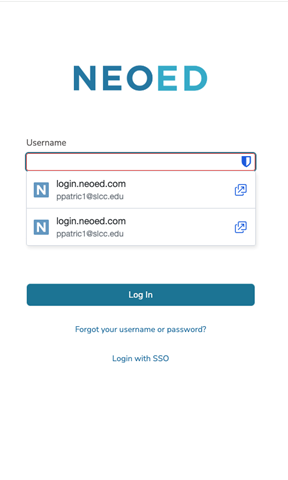
- Select Training from the top menu
- The middle box shows the Course Transcript box where you can click on view course transcript
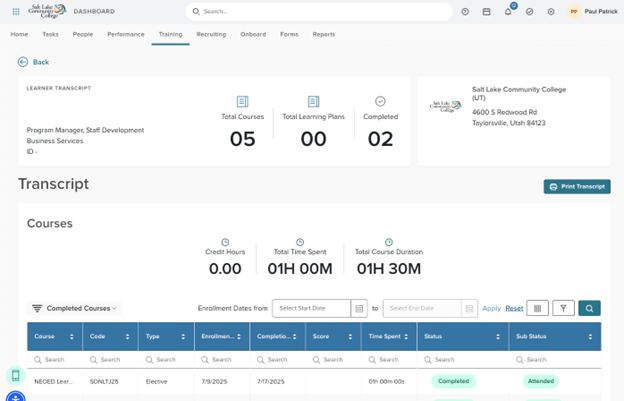
- The transcript screen will show you every training you have enrolled in, which includes required training, safe hire, and any staff development courses you have taken. You may print your training transcript.
Supervisor:
Supervisors are able to view their employees' training record anytime using the NEOED Training Activity Report.
Follow the steps below to access the training activity report:
- Log in to NEOED
- Use your work email as the Username
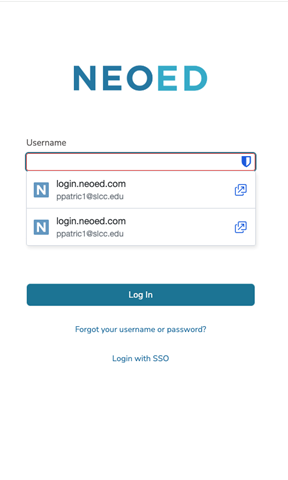
- Network password
- Use your work email as the Username
- Select Training from the top menu
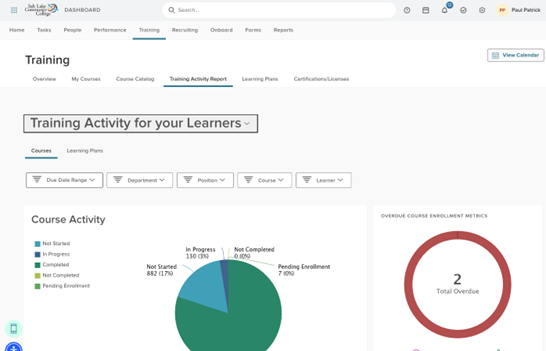
- Select Training Activity Report to bring up the report.
- This report is dynamic, and you can view any information in the training system relating to you and your direct report.
If there are employees listed that you do not supervise, or you are missing employees, please contact Required Training at RequiredTraining@slcc.edu