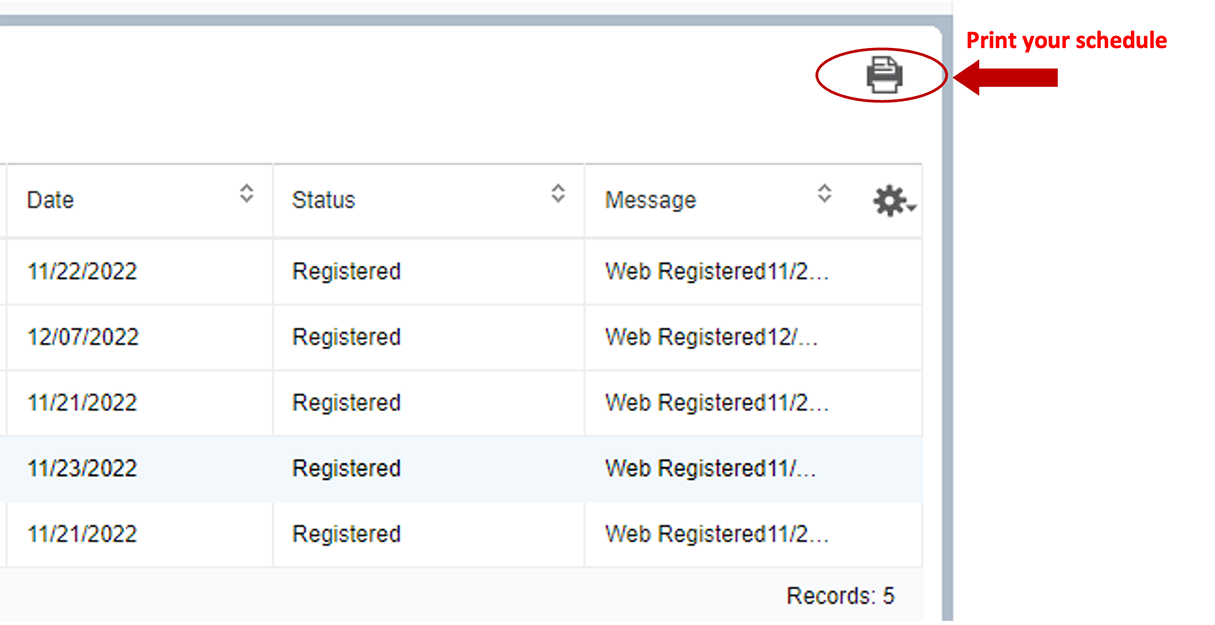View Your Schedule
Note: Click any image to expand.
1. Log into your MySLCC page and click the hamburger button in the right-hand corner. Click the Discover search button.
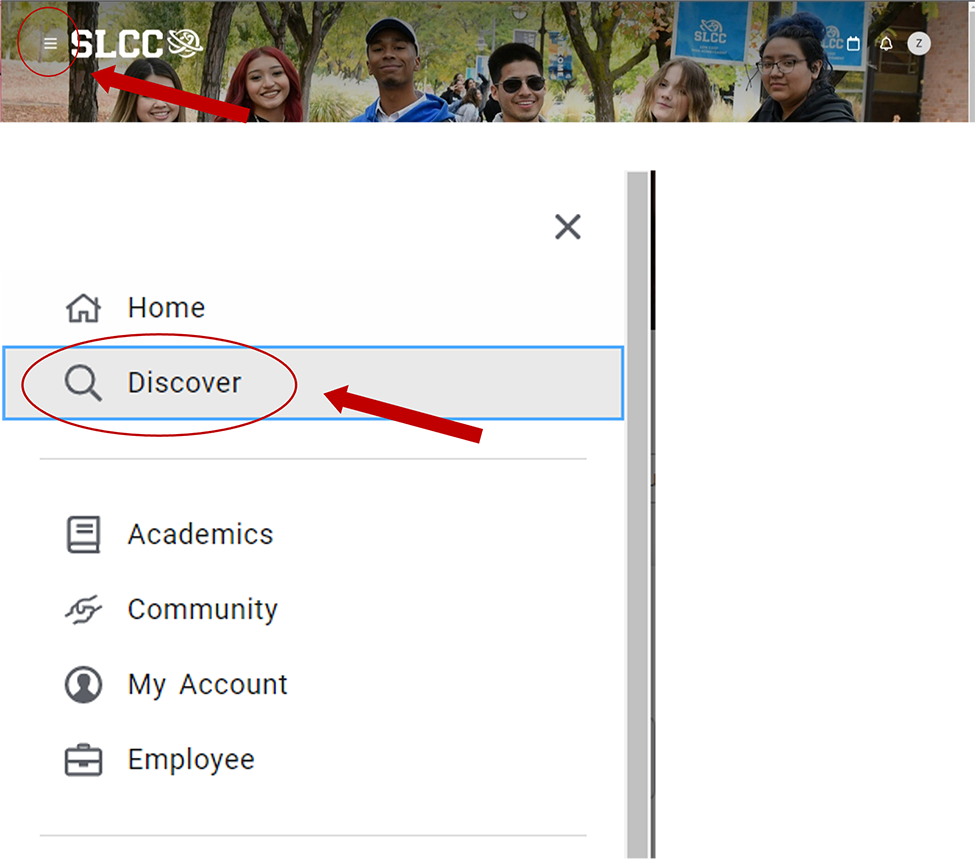
2. Search for the Register For Classes card (You can bookmark it by clicking the little icon in the right-hand corner)
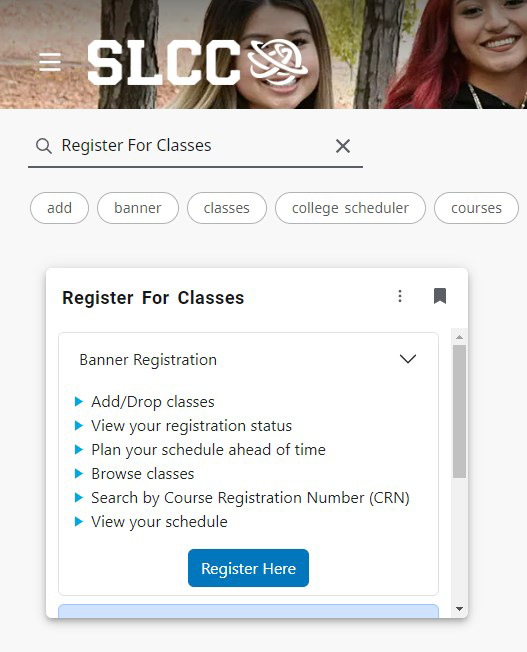
3. Click Register Here
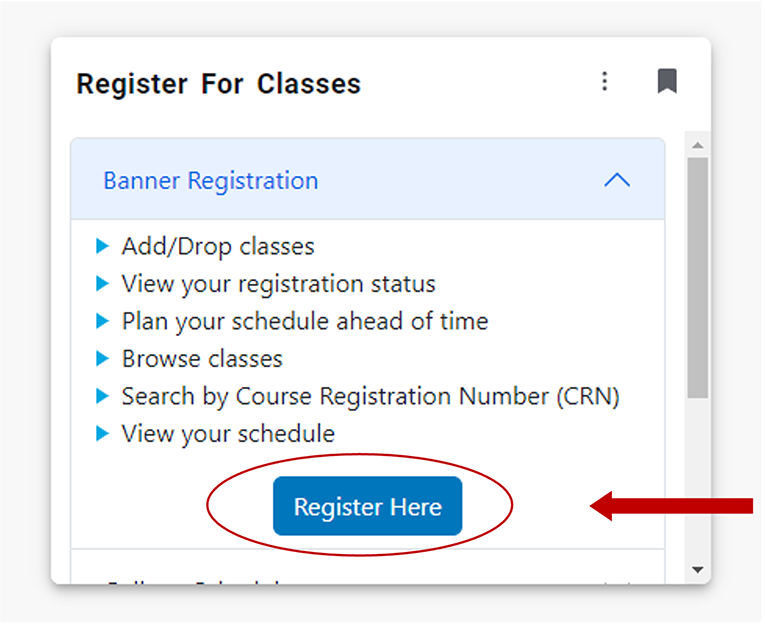
4. From the dropdown menu, select a semester and click Continue
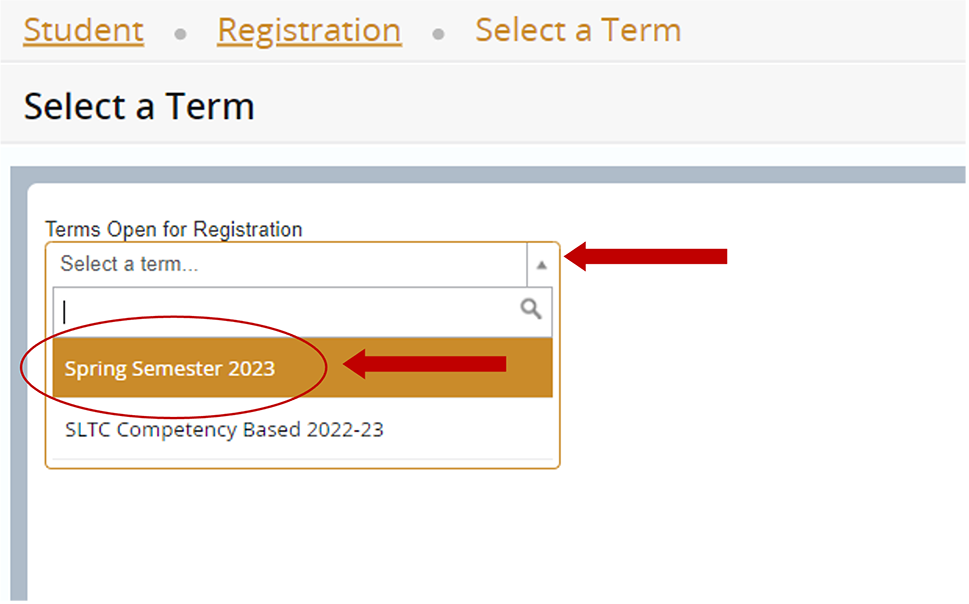
5. Click View Registration Information
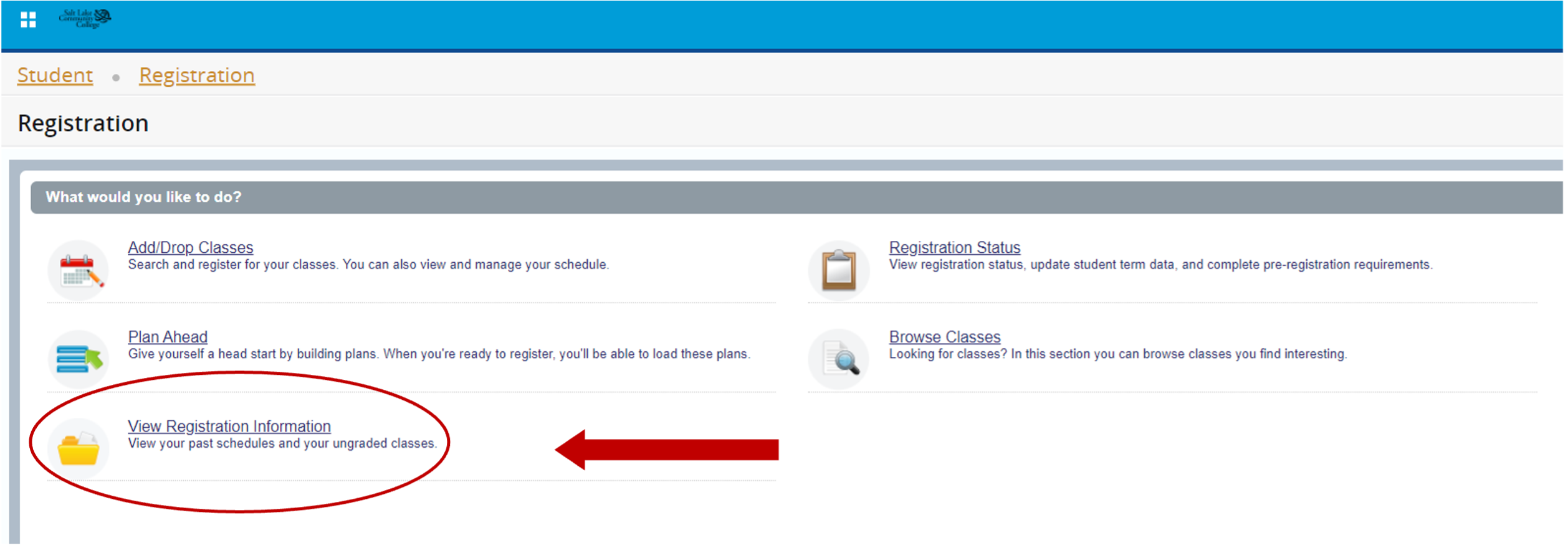
6. From the dropdown menu, select your desired semester
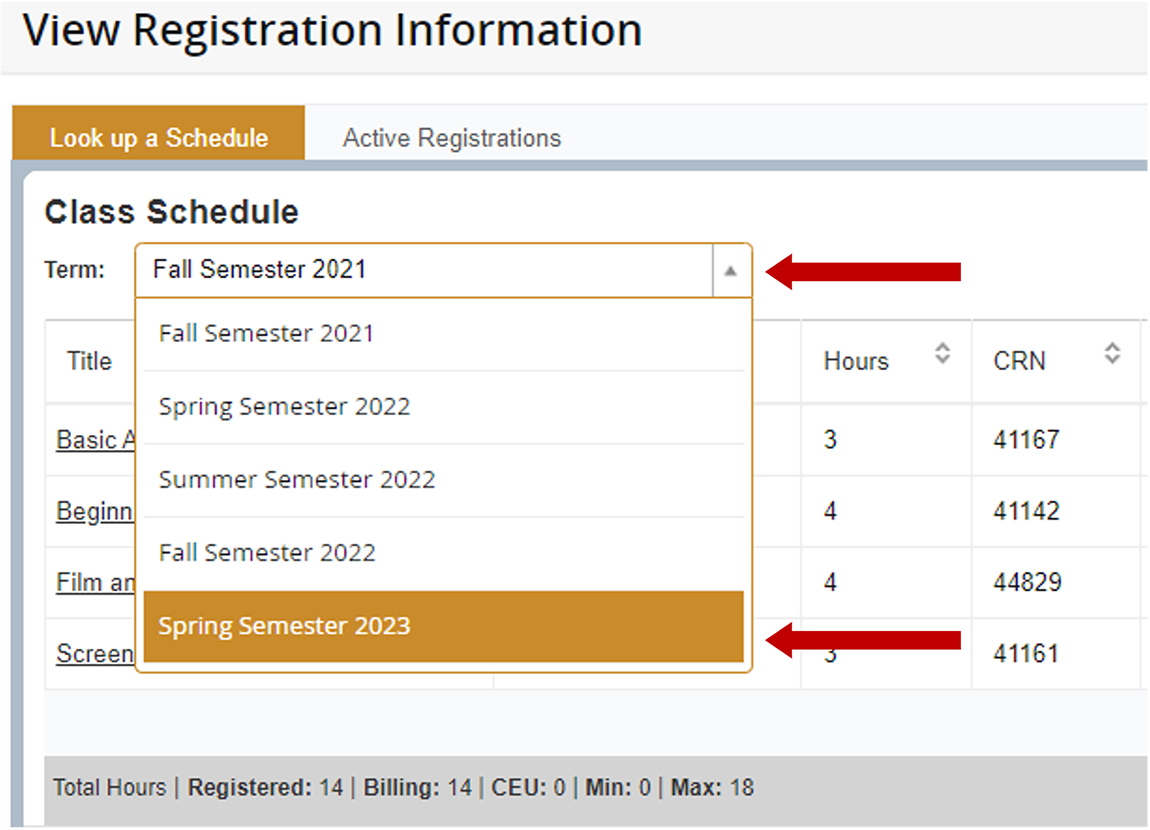
7. Your current schedule appears
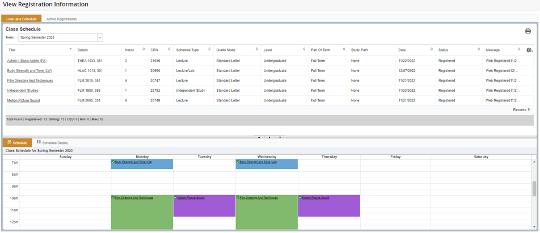
8. Click the printer icon in the right-hand corner of the page to print your schedule or save as a .pdf