Banner Registration System
Financial Responsibility Agreement Tutorial
Update Emergency Contact Tutorial
Registration Errors
Below is a list of error messages that you may receive while registering for classes.
All first-time or first-year students must complete an orientation — that includes new students, former-concurrent students, and early high school graduate students. You can register for an in-person orientation, or complete the online orientation, via the Semester Checklist tab on MySLCC.
If you have completed orientation, and believe you are receiving this message in error, contact the Orientation & Student Success office (801-957-4299).
A course you are trying to register has a corequisite. A corequisite is a course that must be taken concurrently with another course.
You must register for both the class and its co-requisite at the same time. For example, BIOL 1615 is a corequisite for BIOL 1610. You cannot register for BIOL 1610 without simultaneously registering for BIOL 1615. To do so, add BIOL 1610 and BIOL 1615 to your course summary then press "submit."
The campus restriction appears when you are trying to register for a class that misaligns with your student status (Undergraduate, Concurrent, Apprentice, SLTC).
If you feel there is an error, please contact the Office of the Registrar and Academic Records.
This error message appears when you are an undergraduate student attempting to register for a course under an Apprenticeship or Salt Lake Technical College, and vice versa.
Please contact the Office of the Registrar and Academic Records if you have questions about this error.
Some courses require you to take certain courses or have a certain placement test score in order to register for the course. If you get this error, you have not met some of these requirements.
You need to meet the requirements prior to taking this course. You can see the prerequisites by clicking on the class name in the registration screen, and reading its course description.
A course may have open seats; however, those seats are reserved for individuals already on the waitlist.
In order to be considered for this seat, you must get on the waitlist.
Holds may prevent you from adding or dropping classes, viewing your grades or transcript online, or requesting official copies of your transcript.
Look for this card on your MySLCC Experience page:
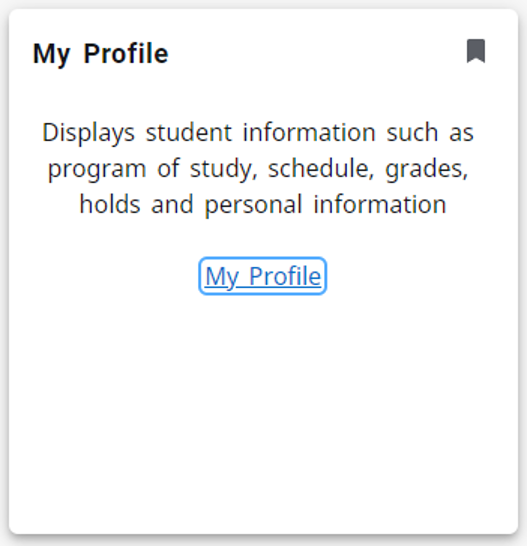
Hold Information
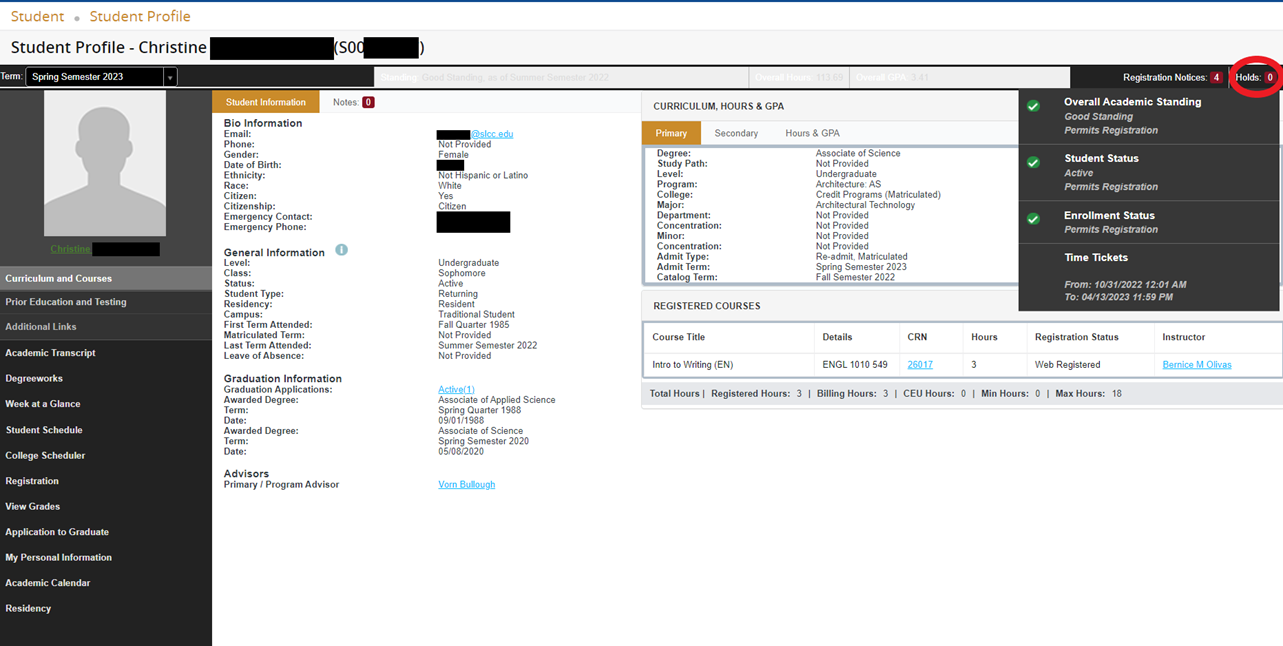
You may be under one of the following academic holds: Academic Warning, Conditional Enrollment, or Academic Probation.
You must meet with an academic, program or academic standards advisor to remove this hold.